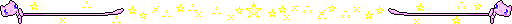Please note that I am by no means an expert in technology! I just know how intimidating it can be sometimes – there’s a lot to learn, and it’s nice to have a good place to start. The following guide is also focused on accessibility, and all suggested steps and resources are free, assuming the reader already has a computer running Windows, Mac OS, or Linux.
![]()
THE A+ EXAM
When it comes to learning about information technology, it’s best to start with the fundamentals. CompTIA’s A+ certification and study materials have long been the golden standard for the fundamentals of I.T. While mainly aimed at people going into I.T. as a career, books and study materials related to the A+ exam are incredibly common and accessible to hobbyists, too! I almost guarantee there’s a book about the A+ exam at your closest library, and plenty of free study materials on-line.
The A+ exam is split up into two parts. Core 1 mostly covers hardware, such as the parts of a computer and different connection types. Core 2 mostly covers software and firmware, like operating systems, programming basics, and handling malware.
There is some material in the A+ exam that would be useless for a hobbyist, such as creating and escalating tickets at a job and common workplace procedures. Unless you are planning on getting a career working with computers, I would pick and choose topics depending on your interest.
GET HANDS ON!
It’s a little boring reading and studying all the time, though. Don’t forget to get a little hands-on! I suggest creating your own virtual machine at some point to experiment. A virtual machine emulates an entire other computer inside your computer. This allows you to mess with the system files and experiment without fear of affecting your main computer. Oracle VM Virtualbox is a free, open-source software to create your own little virtual machine. Once you’ve got your own virtual computer, have fun! Experiment, try to break it, learn about different operating systems, and jump in!
A quick heads up – to install a virtual machine on your computer, you’ll need an ISO (disk install file) for the operating system you want to install. Windows 10 and all Linux ISOs are free to download officially with a quick search. If you want older versions of Windows, though, be prepared to nab it from an unofficial source (they’re really easy to get, though). If you want to run a virtual Mac OS machine, do your research! That is the most difficult virtual machine to set up, and I don’t suggest starting with it.
STAY CURIOUS, AND HAVE FUN!